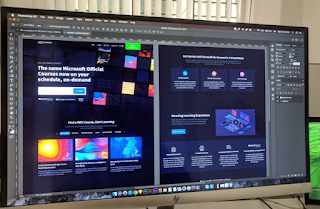Many believe that building websites is like entering a dark cave full of pits and pitfalls, but this does not apply to those who create sites using open-source tools to build professional websites that are easy to use, distinctively designed, mobile-friendly, and search engine-friendly, where those who create sites through these tools enjoy walking on a green meadow surrounded by flowers on each side.
The importance of creating websites using website creation tools
No need for programming
Site creation tools are easy-to-use software tools, and do not require users to have any previous software knowledge, where website programming is automatically conducted in the back end, and users see direct changes that occur only on their website pages, so small business owners, independents, bloggers, consultants, etc. can create their own websites without software skills.
Build websites more quickly
Web creation tools can equip your website within a few hours, with copying, pasting, per-prepared designs, and drag-and-drop templates that help you create a website very quickly.Professional designs
Not having to program doesn't mean you're going to get a bad, Instamatic website, where websites created using open source site creation tools have a professional interface and great design.
Easy to index by search engines
Most open-source tools for building websites allow jobs that make finding your website by search engines simple, as web pages created using the same tools are optimised to be easily indexed on search engines.
Mobile-compatible sites
Most visitors access sites via their mobile phones, so having a mobile-compatible website is essential to improving the user experience for mobile users, which is what open source site creation tools provide you with.
Totally free.
Building websites using open source tools means you'll get a professionally designed website in a short time, at little cost, and you won't have to hire a site designer for this purpose because the whole task will be on site creation tools.
Top 4 Open Source Tools for Building Websites
WordPress
One of the most important examples of open source web building tools is one of the most important free open source CMS (content management system) frameworks available in the website market, where the majority of people who don't know much about programming prefer to use WordPress to create websites. There are two different types of WordPress, the first is the wordpress.com through which you can host your website and which will have a domain name wordpress.com at the end, and by paying an amount you will be able to change the name to your domain name.
The second alternative is wordpress.org through which you can download and install the WordPress framework on your hosting service providers, where most host providers support WordPress by default so you won't need to install it, but you'll need to buy a domain name, and book a hosting space.
If you are a beginner you can start using wordpress.com and after you take a good idea of the mechanism of action you will be able to move to wordpress.org and there you will be able to get more speed, performance, and flexibility.
Let's take a look at some of WordPress's features:
- WordPress offers customisation ready-made designs and templates.
- Sites created via WordPress are search engine-friendly.
- All sites created by WordPress are responsive to mobile screens, ensuring high performance.
- WordPress sites are highly secure.
- Provides a powerful media management tool.
- Woo-commerce add-on can be used to create an online store on WordPress.
Drupler Droopler
Blogging feature
Built-in search engine optimization options (SEO)
E-commerce
Joomla Tool
joomla page builder
Let's take a look at some of the key features of the Joomla website creation tool
- Publishing tools that allow you to schedule blog postings for times you select.
- WYSIWYG editor that lets you edit content without using programming.
- The media management tool that allows you to add, manage images and other visual file types.
- Improve search engines.